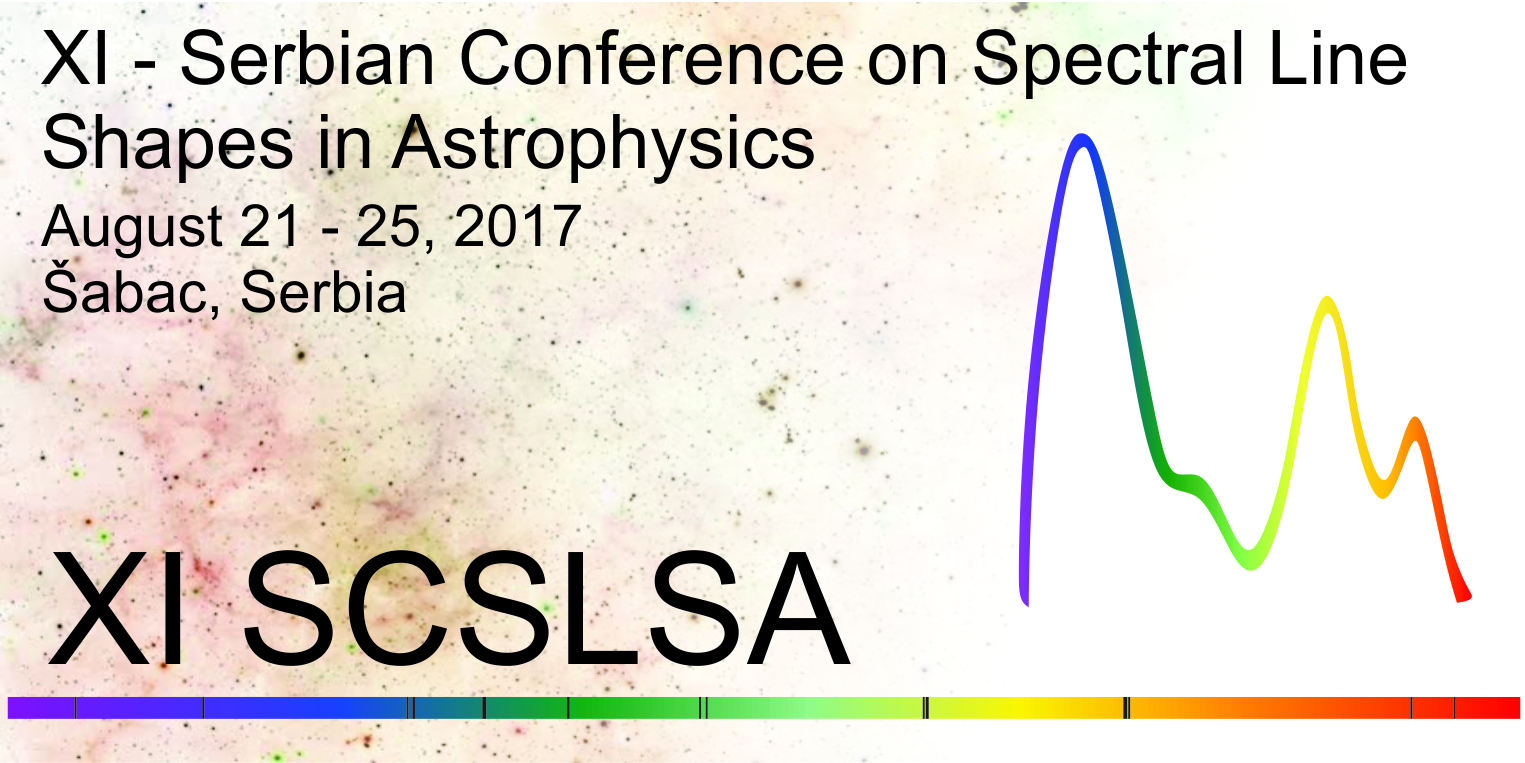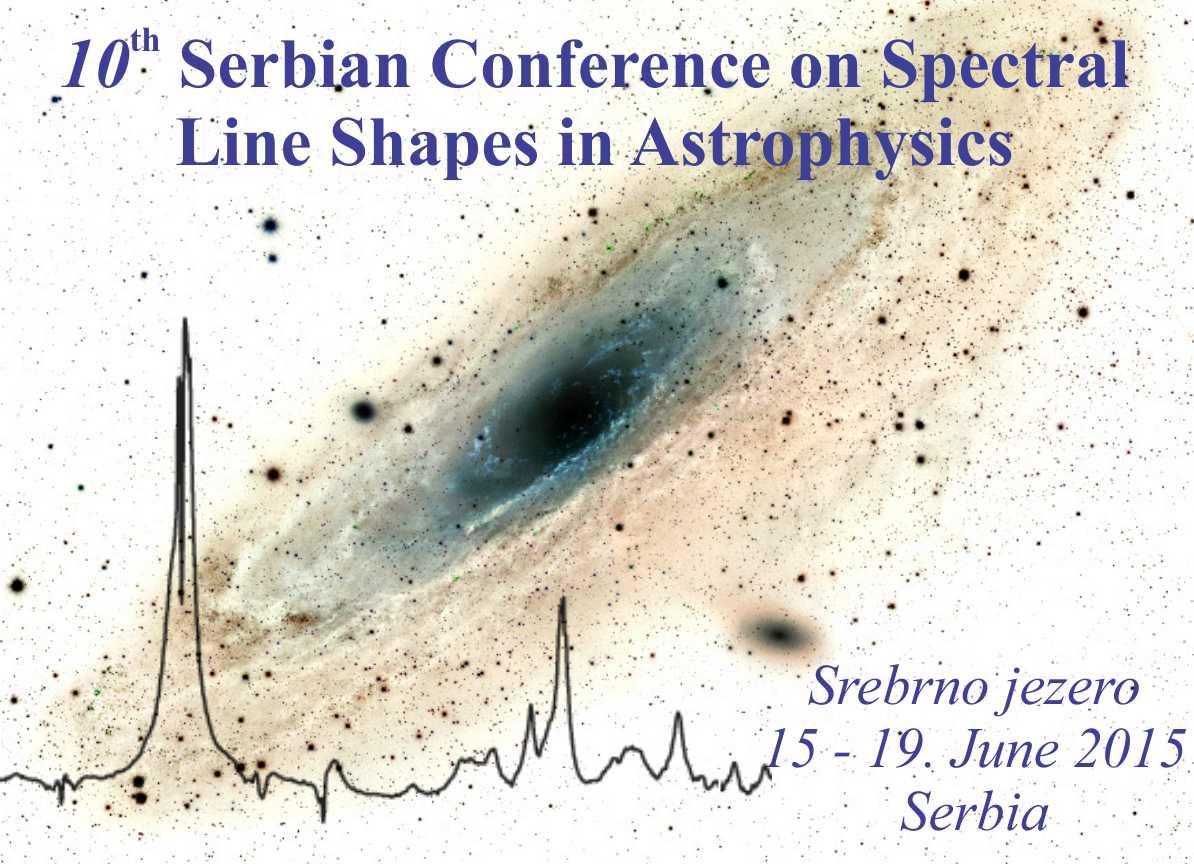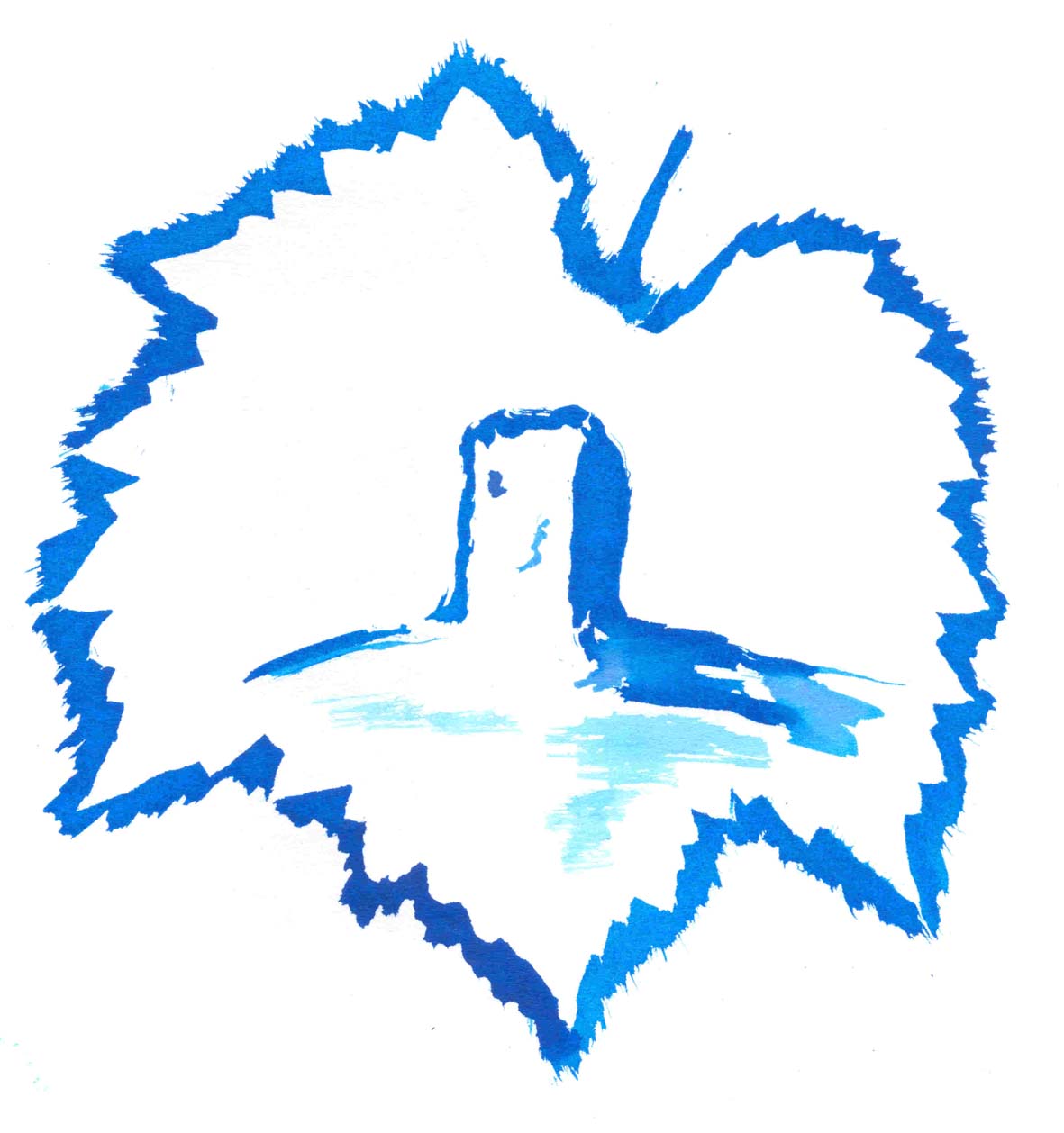Guidelines for presentations
PROGRAM
Please check the latest updates of Program at this link
BASIC SESSION STRUCTURE FOR ONLINE PRESENTERS:
- Each session will have a Host, a Moderator, a Session Chair, a presenter and participants. Host: This will be the LOC staff with a special icon by the side of the profile. This person facilitates the use of the technology and could be the same person as the Session Chair in some sessions. (NAME: Host). Moderator: LOC staff who will help reading questions and checking raised hands. Session Chair: This person is present to coordinate the session and manage Q&A.
- The chat among Participants will be allowed, based on request of some participants, thus please be aware of Code of conduct. Technical staff will disable chat until the end of Conference if the Code of conduct is violated.
ORAL SESSIONS:
- 20 minutes before the Session: The Host will start the designated Webex meeting.
- 15 minutes before the Session: Chair and All Presenters for the session are logged in. All presenters are checking their presentations.
- 2 minutes before the Session: The Host will start the recording.
- 1 minute before the Session: The Session Chair introduces himself and the session.
- Beginning of the Session: The Session Chair will introduce the presenter. Presenter turns on the camera (if possible) and shares the presentation.
- Chair should turn off his microphone during the lecture to avoid possible background noise.
- We recommend that Chair turn on video to engage the attendees during the session introduction. After introducing the session and the first presenter, we recommend Chair to turn off the video so that the attendees can focus on the talk. Chair can manage the attendee by clicking on the -- View all attendees -- link under the Participants panel. Chair and Presenters should take care of the allocated time slots due to differences in the internet band stability and possible band dips.
- A live Q&A Session will follow each talk moderated by the Session Chair. Participants will be unmuted at Q&A when raising hand to ask question or submitting through chat to the -- All Panelist -- ONLY.
TRAINING SESSION
We will organize a tranining session in which paticipants could try webex connection and test their audio-video equipment as well as presentation they have. Basic instruction for registration and joining to the Webex platform is given as writen tutorial, or as video guidance. Sheduled sessions are:- Wednesday, 18.08 - start at 9:00 to 18:00 (CEST) - in this period participant can try webex connection alone
- Thursday, 19.08 - start at 10:00 to 12:00 (CEST) - this session will have host
- Friday, 20.08 - start at 17:00 to 19:00 (CEST) - this session will have host
PRESENTERS IN PERSON
- In-person Presenters will be recorded and streamed into Webex platform in real time.
- In-Person Presenters should upload their presentations on the computer in the Conference Hall.
POSTER SESSION
- Make your poster using your favorite application
- Save your poster as a PDF in A4 format, not larger than 10MB
- Upload your poster via this form
- Posters can be presented as 3 min talks, so attenders with poster are kindly asked to prepare appropriate Power point presentation. Chair will announce Poster Presenter, while Host will open the pdf of poster, so the Poster presenter can give a talk without sharing own screen. After hearing all posters you can ask questions.